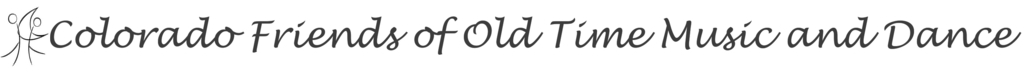If you are a CFOOTMAD member, you have access to additional member-only content, including access to the membership directory (excluding those members who prefer not to be made public).
To access this content, you need to login to the website. Here's how:
- Click on the "Login" tab (right hand side of the menu)
- Enter a bogus name and password (this is needed to get to the password reset link), and click "Log in".
- Click on "Forgot your password?"
- Fill in your e-mail address (you're already in the site's database... no need to enter any other info)
- Click on "Submit"
- Check your e-mail. The e-mail should include a link to reset your password. Click on the link.
- This will take you to a "Reset password" page. Click on the "Log in" button.
- This will take you to a form to change your password. You can also change your other info here, if you like.
- Your username is on this page. It's usually your first and last names run together (e.g. DuffyBoyle, PaulSomlo, VikiLawrence). Please make a note of it! You'll need it to login to the site in the future.
- Add a new password (and confirm it). Hit "Save" at the bottom.
- You're now logged in!
If you have any questions or problems, please e-mail the webmaster at webmaster@cfootmad.org.